Let’s Talk About Data Liberation Learn more

40+ Certified Experts

Hassle-Free Project Delivered

Security & Integrity

Wordpress Core Contributors
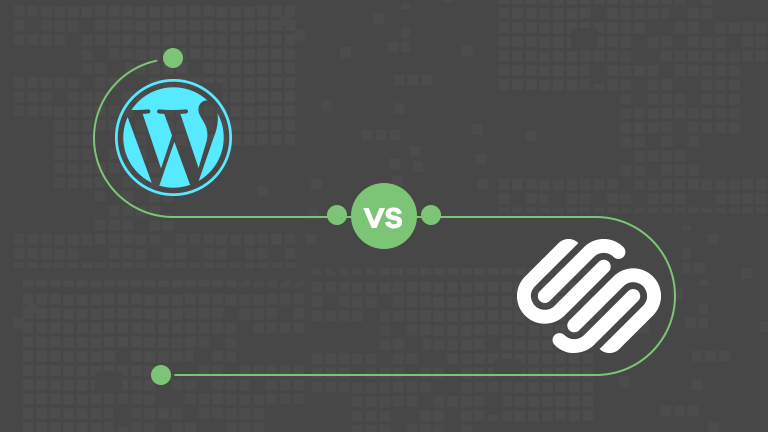
In the run of WordPress Vs Squarespace, if you ask which one should choose? Then our short answer would be “it depends!” Both of them are on fire. WordPress powered 34% of Websites, and in this era of the digital revolution, it will rise only. Squarespace, on the other hand, grew 114% this year from its previous position of 1.5%.
Don’t go with the percentage of shares there is so much you should know further. But before comparing these two biggies, you should write down the needful website requirements, such as:
- Website Goal
- Required Website Features
- Budget
- Security
- Preferable coding language
After knowing these points, you can choose the platform which would best suit you.
Site building platforms opt how smoothly you can build your website in future. Remember, before buying, an in-depth performance analysis is much needed. And here we’re doing so.
In this article, we will discuss both of them in detail and know whom you should choose for your website building.
Let’s start from the roots!
Everything you should know about WordPress
WordPress has two versions: Hosted WordPress and Self-hosted WordPress. In hosted WordPress website files are stored in WordPress whether, in self-hosted, you need a domain name and WordPress hosting. To get a clear idea on both, let’s break them and know in parts.
- Hosted WordPress- Given by WordPress.com, hosted WordPress is the same as a Squarespace website builder. With access to a broad range of features, you can buy it at monthly prices. However, it’s not a packed deal as Squarespace, but allows third-party tools, and works more flexibly than Squarespace.
- Self-hosted WordPress- It is a piece of software that is downloaded from WordPress.org. And you can install it into your web server. The open-source platform has freely available codes and can be modified easily. This very flexible tool can customize sites to a broad degree. If you have an expert team of WordPress developers, an incredible website is guaranteed. Just with hosting cost, you can install a free WordPress website.
It’s Productive features made it a platform for 455 million websites in 2020.
Everything you should know about Squarespace
A SaaS (Software as a service) website builder, works with monthly payments. With this website builder, you get everything you need to build and maintain a site, such as:
- Template
- Hosting
- CMS
- eCommerce features
- Support
- Domain name
- Email campaigning tool
Apart from these features, you also don’t need a knowledge of coding languages(CMS or HTML), as it has a code-free system.
Maybe this is the reason that over 1 million websites were hosted by Squarespace in 2016, which is increasing with time.
WordPress Vs Squarespace: Feature comparison-
| Platform features | WordPress | Squarespace |
|---|---|---|
| Ease of use | Best for first-timers and non-techies with its easy basic concepts | Similar to WordPress, but some customizing options are limited |
| Theme and templates | 55000 plugins are available for every modification and can customize everything that is needed | More than 100 of templates, but can’t be combined and has to perform one by one |
| Extensions and integrations | Outstanding WordPress developers community and most of the extensions are fully-functioned | Easy integration & customization but doesn’t encompass the robust API plus users have to face restrictions |
| Blogging preference | Open-source free software allows you to build a blog, app and website plus easy to write, edit and post | Allows to import existing WordPress blog, no optimizing single blog page and page title |
| eCommerce | Many eCommerce plugins available, no restriction on product inducement, displaying and selling | As payment options, PayPal and stripe could be used only but also has to face country restrictions |
| Data convenience | Build-in tools are available for easy data exploration and images, content, themes and plugins all can be exported | Explored- XML file, pages, posts and galleries
Non explored- video, audio, text, product & album pages |
| Pricing | Including domain name, theme, hosting SSL certification the total cost is $23.94/first month and $11.95*12+$11.99/year | Including domain, templates, SSL the total cost is $32/first month and $12*12+$20/year |
| Customer support | Available online documentation, tutorial and resource plus paid expert WordPress companies support | Paid reliable customer supports offer 24*7 export support via live chat emails and forums |
The Final Point!
In a nutshell, from upper comparison, it’s clear that WordPress has many superior features than Squarespace. Whether you ask about pricing, customer support, efficiency, eCommerce, convenience, themes and extension, restrictions are quite clear when it comes to Squarespace.
Hopefully, you got your answer, but still if there is something you are confused with Contact us for WordPress Support And Maintenance Services.






