Let’s Talk About Data Liberation Learn more

40+ Certified Experts

Hassle-Free Project Delivered

Security & Integrity

Wordpress Core Contributors
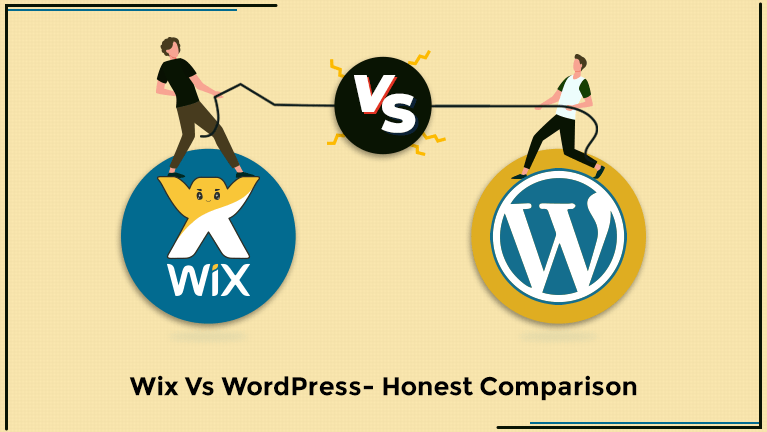
In our long journey of Website development, we have worked on both WordPress & Wix. And today's comparison is nothing but the sum of our experiences. WordPress Vs Wix was never there but started growing after the big-budget ads of Wix on YouTube and other platforms.
Are you one of them?
Walk a blog journey with us and be a part of this honest WP and Wix comparison.
Let’s begin!.
Prices or cost
The first thing you deal with while starting website development is the cost of your site builder platform. So, here is the price comparison:
Wix-
- The platform has a free plan. However, it faces two downsides:
- It advertisements on top and bottom of your website
- You can’t use a custom domain name on-site this username will be username.wix.com/sitename.
- The basic plan also does not offer necessary add-ons, including Favicons, Google Analytics, eCommerce, etc. For removing ads and other additional features, upgrade it to premium plans.
- The premium plan has different bandwidth and storage limitations, in which you can pay according to a monthly or annual plan.
WordPress-
The open-source software is available to use for free. But the catch is, buy your own domain name and web hosting to install WP. From several WordPress hosting providers, buy according to your budgets. Here is the price list:
- Bluehost- $2.75/month (Including free custom domain name)
- SiteGround- $6.99/month
- HostGator- $2.64/month
- DreamHost- $2.59/month
Winner- WordPress (With its flexible plans available and the cost depends on how many resources you use.)
2. Use efficiency
At the beginning of website design, no one wants to hire website designers, so they choose Wix or WordPress. And actually, both the platforms let it do it with no code. Let’s compare the efficiency.
Wix:
The powerful and easy-to-use website builder simply edit a website like a simple photo editor. With the help of its drag & drop interface, you can select any element, write content, add media and rearrange and all of this without dealing with any code.
WordPress:
The incredible WordPress block editor allows you to edit pages while showing the live preview. With this website builder, you can add blocks and create stunning layouts. These blocks for every common element such as background images, text, headings, galleries, buttons and more.
Apart from these, look for other efficiency benefits:
- Thousands of themes
- Fully-customizable live themes
- Drag-and-drop editor
- Page builder like SeedProd or Divi to build a custom website with code
Winner- There is a tie between WordPress and Wix with ease. They are equally easy and code-free to create a website.
3. Design & layout
Design & layout is important for success, so make sure it looks good but user-friendly as well. Let’s compare Wix and WordPress and check out who fulfils the requirements better.
Wix:
Wix has 900+ pre-made templates, all written in HTML5 and fully responsive. With its built-in tools, it easily rearranged site designs items, changed layouts and tweaked site designs. They can use the templates for various categories, including arts, personal, eCommerce, business, hobbies, etc.
However, the biggest disadvantage is that if you have selected a template, you can’t change it. Also, you can’t switch it to another template.
WordPress:
With thousands of free and paid themes, WordPress comes with limited support & a strict review process for free, whether paid one's offer more features & premium support.
Apart from that, WP themes come for all small personal to big eCommerce sites and all of them with built-in customization options. Many styling plugins are available in WordPress that can customize your WordPress themes.
Winner- WordPress (The platform has a larger range of themes, and also users can easily switch & customize them.)
4. Plugin & apps
To add more advantageous features to a website, plugins ( for WordPress) or apps ( for Wix) play an important role. In this part of the comparison, we are comparing both plugins and apps; let’s see the difference:
Wix:
With over 200+ apps, Wix offers a range of features, including comments, social media buttons, gallery, contact forms, email marketing and so on. Many of them are free, whereas others require monthly payments (vary in price). The limited app collection covers most of the requested features for site owners.
WordPress:
With over 58,000+ free plugins currently, WordPress.org owns a plugin directory alone. Also, it has other premium plugins available on other marketplaces. In WordPress, there are plugins available for each feature, including contact form, Google Analytics, build a membership or sell online courses.
Winner- WordPress (The large plugin collection of apps beats the Wix app collection as even though it’s growing but limited)
5. Blogging advantages
Both Wix and WordPress can create blogs as they are easier to blog. Let’s find which one is better.
Wix
With all the basic blogging features, Wix allows you to add a blog section easily. The platform has all the commonly usable blogging features, including tags, categories, photos, archives, videos, etc.
However, Slow commenting on Wix and not so easy management may make you use a commenting system like Facebook. The platform also lacks several features such as creating private posts, backdating posts, and limited formatting.
WordPress
WordPress was started as a blogging platform and then grown as a full-fledged website builder and powering 40% of websites. With blogging features like native commenting and other advanced features, WordPress also has a powerful Gutenberg block editor. You can create beautiful layouts and extend blogs using plugins.
Winner- WordPress (Clear winner WordPress have almost all features to start a blog and handle it whether Wix is too basic and lacks features.)
Wix Vs WordPress: Verdict!
As a web publishing platform for various kinds of websites, WordPress is far better than Wix. The aforementioned comparison has shown how Wix offers an easy-to-use website builder. However, WordPress accomplishes a lot more.






