Let’s Talk About Data Liberation Learn more

40+ Certified Experts

Hassle-Free Project Delivered

Security & Integrity

Wordpress Core Contributors
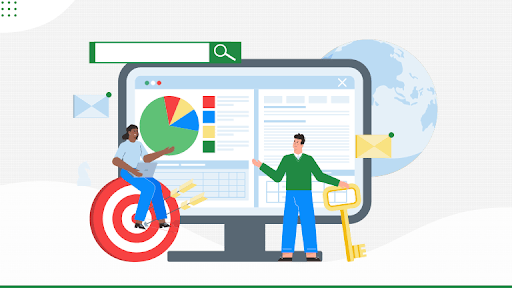
Did you know that the probability of bounce rate increases by 32% when your website’s load time goes from 1 to 3 seconds?
Speed matters, especially while considering a website’s performance. Even a fraction of a second delay in the website load can cause you to lose a pool of potential customers. It will adversely impact your conversion rate and your website’s ranking on the Search Engine Results Page (SERP). Consequently, it becomes crucial to perform speed optimization for your website.
What is Google PageSpeed Insights?
Google introduced its own speed-measuring tool, Google PageSpeed Insights, that lets you evaluate the loading speed and behavior of a webpage on mobile and desktop devices. It is a reliable solution that can be used to assess your website’s performance.
However, scoring a perfect 100% on Google PageSpeed Insights Score is not everyone’s cup of tea. That’s why we have curated this guide to provide some valuable tips that will effectively improve your PageSpeed Insights score.
3 Incredible Tips to Improve Your Google PageSpeed Insights Score
-
Compressing Images
One of the biggest reasons why your website load speed gets compromised is the large images uploaded on it. Large-size images consume time to load which ultimately decreases your website speed. You must optimize images to get a better speed for your site. Compressing images without impacting their quality is the best way out here. If you run a WordPress website, the WP Smush Image plugin can help you effectively smush up to 50 images at a single time. Whereas, Shopify users can utilize Crush.pics extension to do so. If you wish to proceed without installing extensions, you can go ahead with free online tools like Compress JPEG or Optimizilla.
-
Using Browser Caching
Browser Caching is an effective way to enhance your Google PageSpeed Insights Score. It works by recalling the previously-loaded resources so that the need to reload them upon every single visit is restricted. When a visitor browses through different pages on your website, all of your data, like logos and footers, won’t need to load again. You will be amazed to see the results of enabling this option. The best part is you don’t necessarily need to be a coding expert as there is a plugin on WordPress for the same. Try installing the W3 Total Cache plugin on your WordPress to eventually improve your Google PageSpeed Insights Score.
-
Implement AMP
AMP is an abbreviation for Accelerated Mobile Pages which is an open-source framework introduced by Google. It is specifically designed to upgrade your site’s loading speed on mobile phones. AMP removes unnecessary content from your website in the mobile view and makes it load blazing fast. Basically, it produces a simplified version of the real website which enables users to go through the content effortlessly within seconds. Accelerated Mobile Pages help in upgrading your website’s loading speed. It remarkably improves user experience and optimizes your Google PageSpeed Insights Score.
Google PageSpeed Insights is an excellent tool that not only provides you with insights about your website’s speed but also offers useful suggestions to optimize it. You might consider optimizing images, using browser caching, and implementing AMP on your website. However, implementing these tricks can be a tricky task and that’s where you might need assistance.
Looking for someone to help you with the speed optimization of your website?
WordPress Website is known to deliver top-notch WordPress Speed Optimization services. We have a team of 40+ dedicated developers who provide valuable suggestions to make your website super fast. Contact us today to discuss your requirements.






